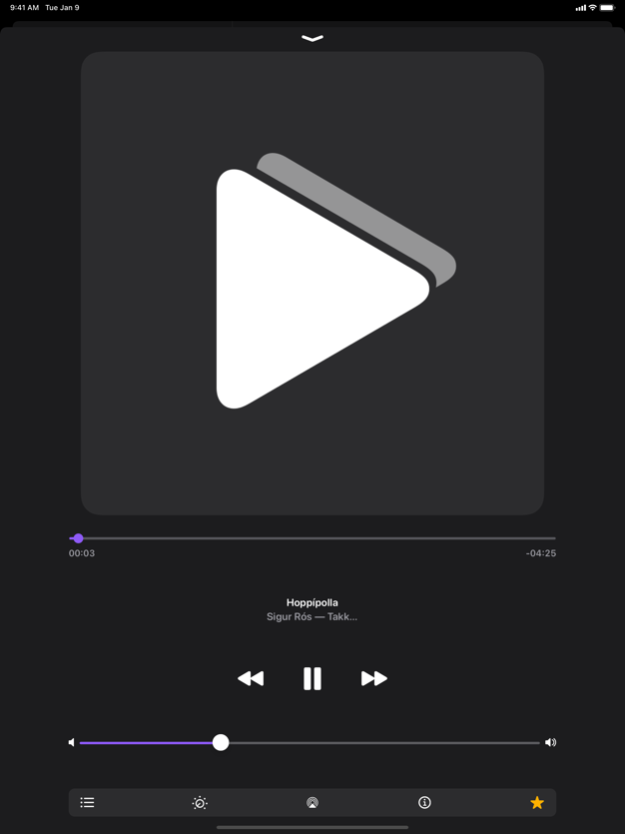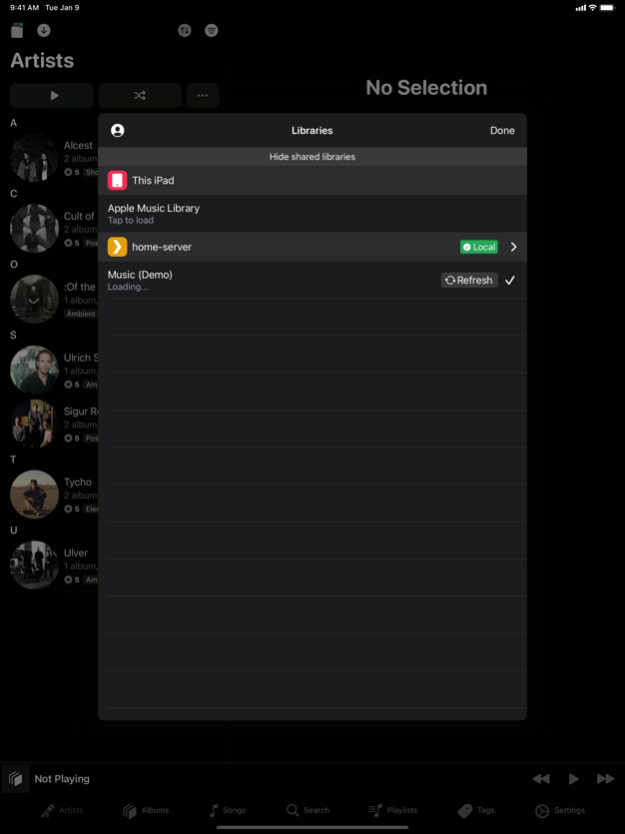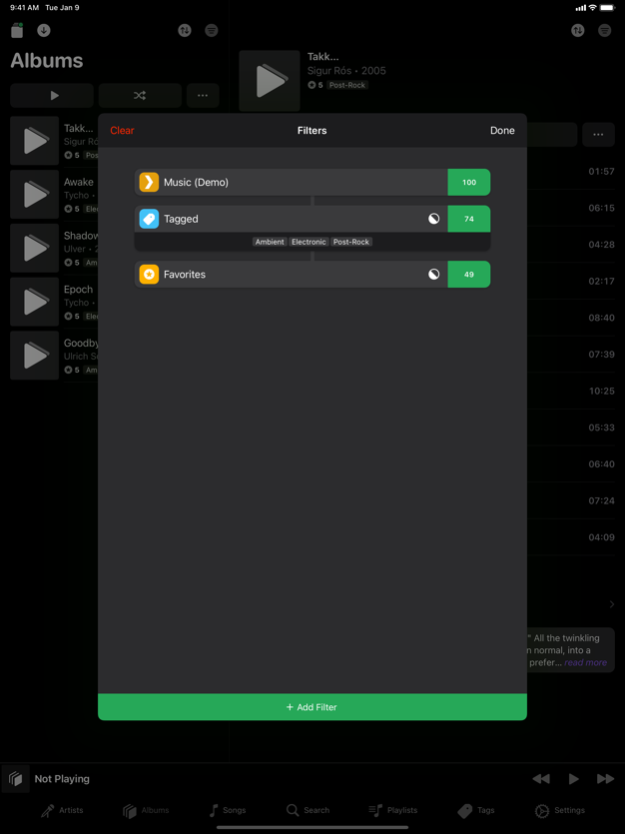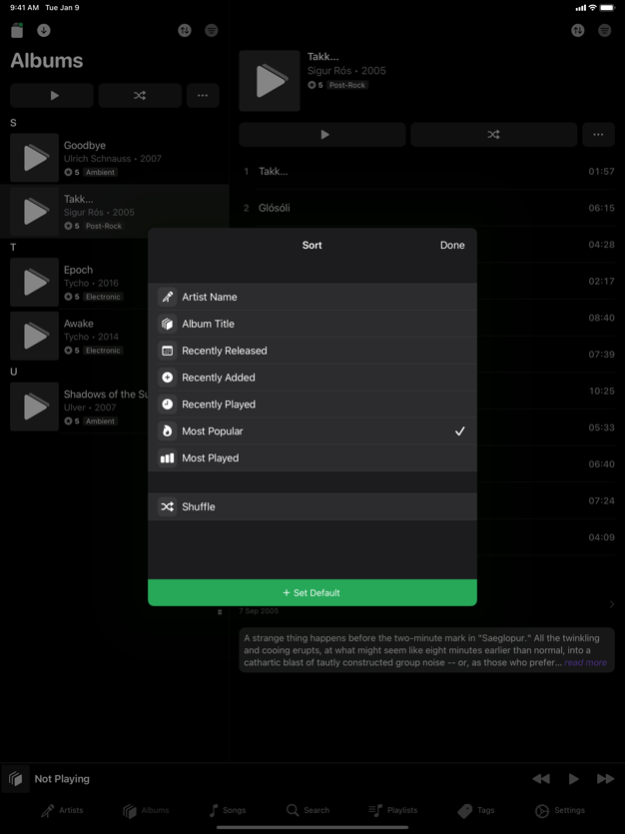Prism Music 2.6.5
Continue to app
Free Version
Publisher Description
Prism is a versatile music player for Plex and Apple Music.
FEATURES
- Access music already on your device or in your iCloud Music Library*, or add a free Plex account to stream your music from anywhere in the world.
- Refine your library by adding one or more filters
- Various options for sorting and displaying your library
- 7-band equalizer
- CarPlay support
Payment required to unlock additional features:
- Download music from your Plex server to play later without an internet connection
- Automatically switch between light and dark themes
- Configure default sorting for libraries, artists and albums
- Import playlists from iTunes and Plex libraries
* The built-in iOS music app must be installed for local or iCloud Music Library support
Feb 15, 2022
Version 2.6.5
- Crash fixes
In 2.6.4:
Improved
- Support for media keys when running on macOS
Fixed
- Layout issues when “Show button shapes” accessibility setting is enabled
- Layout issues when larger accessibility font sizes are enabled
- Download manager button displaying incorrect download count after cancelling / clearing download queue
In 2.6.3:
Improved:
Fixed:
- Cached album/artist images could fail to load when no internet connection is available
- Download manager could contain erroneous “?” items on app launch
- Several crash fixes
In 2.6.2:
- Fixed a crash on launch when running iOS beta versions
In 2.6.1:
- Improved playback error messages
- Various settings tab layout improvements
- Fixed a crash when running on macOS 11
- [CarPlay] Restored "Artists" tab
- [CarPlay] Entire library can now be shuffled from Album and Artist tabs
In 2.6.0:
- New CarPlay app
- The app now requires iOS 14.5+
About Prism Music
Prism Music is a free app for iOS published in the Audio File Players list of apps, part of Audio & Multimedia.
The company that develops Prism Music is Lachlan Charlick. The latest version released by its developer is 2.6.5.
To install Prism Music on your iOS device, just click the green Continue To App button above to start the installation process. The app is listed on our website since 2022-02-15 and was downloaded 18 times. We have already checked if the download link is safe, however for your own protection we recommend that you scan the downloaded app with your antivirus. Your antivirus may detect the Prism Music as malware if the download link is broken.
How to install Prism Music on your iOS device:
- Click on the Continue To App button on our website. This will redirect you to the App Store.
- Once the Prism Music is shown in the iTunes listing of your iOS device, you can start its download and installation. Tap on the GET button to the right of the app to start downloading it.
- If you are not logged-in the iOS appstore app, you'll be prompted for your your Apple ID and/or password.
- After Prism Music is downloaded, you'll see an INSTALL button to the right. Tap on it to start the actual installation of the iOS app.
- Once installation is finished you can tap on the OPEN button to start it. Its icon will also be added to your device home screen.